
Foreign community at Chinese World of Warcraft
For those who want to play World of Warcraft cheaper on the Chinese realms (in Chinese, English or other languages)
|
WARLORDS OF DREANOR - RELEASE ON 13.11.2014
FOR THOSE HAVING CONNECTIVITY PROBLEMS CHECK HERE! |
| | Enea
Dragonmaw 
Posts : 123
Joined : 2011-05-17
Character in WOW
Server: 奥特兰克
Name: Enea
Guild: The Crazy Waiguoruns  |  Fri 31 Aug 2012 - 8:25 # Fri 31 Aug 2012 - 8:25 # | Hey, Dont think there is a topic about this yet (couldn't find an obvious one) I hear on guild chat that the new client does not have the realmlist.wtf file to enable us to change login servers etc. I know we can really know nothing until release but i have not seen any discussion about this yet so i though i would bring it up for some thoughts  Does anyone know how the client now finds the correct server i.e. EU, US, etc? Cant imagine it would be hard coded into the client. | | |
| | |  Fri 31 Aug 2012 - 22:40 # Fri 31 Aug 2012 - 22:40 # | | | | |
| | |  Sat 1 Sep 2012 - 14:42 # Sat 1 Sep 2012 - 14:42 # | @Enea: my quote from another topic - Klintonix wrote:
- The realmlist.wtf has been removed in the Mists of Pandaria game client. Instead you should check for the Config.wtf file located in the WTF folder, it should look more or less like this:
- Code:
-
SET locale "enGB"
SET hwDetect "0"
SET videoOptionsVersion "4"
SET gxApi "D3D9"
SET gxWindow "0"
SET gxMaximize "0"
SET gxResolution "1024x768"
SET Gamma "1.000000"
SET readTOS "1"
SET readEULA "1"
SET readTerminationWithoutNotice "1"
SET Sound_MusicVolume "1"
SET Sound_AmbienceVolume "0.60000002384186"
SET Sound_EnableDSPEffects "1"
SET Sound_EnableSoundWhenGameIsInBG "1"
SET farclip "200"
SET particleDensity "10"
SET waterDetail "1"
SET rippleDetail "1"
SET reflectionMode "0"
SET environmentDetail "50"
SET shadowTextureSize "2048"
SET SSAOBlur "1"
SET textureFilteringMode "0"
SET terrainLodDist "200"
SET wmoLodDist "100"
SET terrainTextureLod "1"
SET terrainMipLevel "1"
SET worldBaseMip "1"
SET weatherDensity "0"
SET enterWorld "1"
SET accountName "------@mail.com"
SET accountList "WoW1|!WoW2|"
SET accounttype "MP"
SET realmName "Mekkatorque (EU)"
SET gameTip "38"
SET movieSubtitle "1"
SET mouseSpeed "1"
SET ChatMusicVolume "0.29999998211861"
SET ChatSoundVolume "0.39999997615814"
SET ChatAmbienceVolume "0.29999998211861"
SET VoiceActivationSensitivity "0.39999997615814"
SET uiScale "0.79999995231628"
SET useUiScale "1"
SET g_accountUsesToken "1"
SET readScanning "-1"
SET readContest "-1"
SET installType "Retail"
SET Sound_SFXVolume "0.69999998807907"
SET lastCharacterIndex "2"
Now, the twist is that I have no idea how to modify that file for you to be able to play in English on CN Beta.
The only option for me is to modify the SET locale "enGB" line (which in your case I believe would be "zhCN"). Probably it won't be enough and some other trick will be needed or a small custom program. In time we will know how to do that. | | |
| | Enea
Dragonmaw 
Posts : 123
Joined : 2011-05-17
Character in WOW
Server: 奥特兰克
Name: Enea
Guild: The Crazy Waiguoruns  |  Sun 2 Sep 2012 - 15:25 # Sun 2 Sep 2012 - 15:25 # | That Config.wtf file has been in the game a while, and i remember playing with it before when we were trying to get the game working. It seemed to have no effect that time. Lets hope that the new client has changed that.
What is the chance that they allow the use of "English" on the language button on the login screen?..... :/ | | |
| | |  Mon 3 Sep 2012 - 2:57 # Mon 3 Sep 2012 - 2:57 # | ye i try download game english version, you only can get mop client, ye does not have the realmlist, also it does not have the background downloader and updater ex.
this configure file for mop
SET readTOS "-1"
SET readEULA "-1"
SET readScanning "-1"
SET readContest "-1"
SET checkAddonVersion "1"
SET locale "enUS"
SET playIntroMovie "4"
SET showToolsUI "1"
SET accounttype "MP"
SET readTerminationWithoutNotice "-1"
SET installType "Retail"
SET installLocale "enUS" | | |
| | zhengruiw02
Corpse 
Posts : 5
Joined : 2012-02-28
 Location : Shenzhen,Guangdong Prov.,PRC Location : Shenzhen,Guangdong Prov.,PRC
Character in WOW
Server: 幽暗沼泽 (CN5) Horde
Name: Henrui
Guild: 学生会  |  Mon 3 Sep 2012 - 3:59 # Mon 3 Sep 2012 - 3:59 # | - Klintonix wrote:
Now, the twist is that I have no idea how to modify that file for you to be able to play in English on CN Beta.
The only option for me is to modify the SET locale "enGB" line (which in your case I believe would be "zhCN"). Probably it won't be enough and some other trick will be needed or a small custom program. In time we will know how to do that.[/quote] hey, but i find that my connection.log was like this while using the latest TW client to login - Code:
-
9/3 08:35:22.079 Login program=WoW platform=Win locale=zhTW
9/3 08:35:22.079 Component WoW.Win.16016
9/3 08:35:22.079 Component WoW.base.16016
9/3 08:35:22.079 Component WoW.zhTW.16016
9/3 08:35:22.079 Component Tool.Win.1113
9/3 08:35:22.351 GRUNT: state: LOGIN_STATE_CONNECTING result: LOGIN_OK
9/3 08:35:22.414 Connecting to 122.198.64.130:1119
9/3 08:35:22.654 GRUNT: state: LOGIN_STATE_FAILED result: LOGIN_BADVERSION
9/3 08:35:22.654 Disconnected from 122.198.64.130
9/3 08:35:22.666 Client initiated Disconnect from 122.198.64.130
9/3 08:35:22.666 GRUNT: state: LOGIN_STATE_FAILED result: LOGIN_BADVERSION
9/3 08:35:22.682 Login program=WoW platform=Win locale=zhTW
9/3 08:35:22.682 Component WoW.Win.16016
9/3 08:35:22.682 Component WoW.base.16016
9/3 08:35:22.682 Component WoW.zhTW.16016
9/3 08:35:22.682 Component Tool.Win.1113
9/3 08:36:14.901 GRUNT: state: LOGIN_STATE_CONNECTING result: LOGIN_OK
9/3 08:36:14.949 Connecting to 122.198.64.130:1119
9/3 08:36:15.754 GRUNT: state: LOGIN_STATE_FAILED result: LOGIN_BADVERSION
9/3 08:36:15.754 Disconnected from 122.198.64.130
9/3 08:36:15.754 Client initiated Disconnect from 122.198.64.130
9/3 08:36:15.773 GRUNT: state: LOGIN_STATE_FAILED result: LOGIN_BADVERSION
9/3 08:36:15.773 Login program=WoW platform=Win locale=zhTW
9/3 08:36:15.773 Component WoW.Win.16016
9/3 08:36:15.773 Component WoW.base.16016
9/3 08:36:15.773 Component WoW.zhTW.16016
9/3 08:36:15.773 Component Tool.Win.1113
it seems that its connecting to CN realm (122.198.64.130:1119) of course i cannot login because it report that wrong version (CN realm is now 15595 but my client is 16016) i have no idea why it goes then. I've often used this client login CN realm by changing realmlist.wtf before updated. | | |
| | zhengruiw02
Corpse 
Posts : 5
Joined : 2012-02-28
 Location : Shenzhen,Guangdong Prov.,PRC Location : Shenzhen,Guangdong Prov.,PRC
Character in WOW
Server: 幽暗沼泽 (CN5) Horde
Name: Henrui
Guild: 学生会  |  Mon 3 Sep 2012 - 4:10 # Mon 3 Sep 2012 - 4:10 # | - Klintonix wrote:
- @Enea: my quote from another topic
- Klintonix wrote:
- The realmlist.wtf has been removed in the Mists of Pandaria game client. Instead you should check for the Config.wtf file located in the WTF folder, it should look more or less like this:
- Code:
-
SET locale "enGB"
SET hwDetect "0"
SET videoOptionsVersion "4"
SET gxApi "D3D9"
SET gxWindow "0"
SET gxMaximize "0"
SET gxResolution "1024x768"
SET Gamma "1.000000"
SET readTOS "1"
SET readEULA "1"
SET readTerminationWithoutNotice "1"
SET Sound_MusicVolume "1"
SET Sound_AmbienceVolume "0.60000002384186"
SET Sound_EnableDSPEffects "1"
SET Sound_EnableSoundWhenGameIsInBG "1"
SET farclip "200"
SET particleDensity "10"
SET waterDetail "1"
SET rippleDetail "1"
SET reflectionMode "0"
SET environmentDetail "50"
SET shadowTextureSize "2048"
SET SSAOBlur "1"
SET textureFilteringMode "0"
SET terrainLodDist "200"
SET wmoLodDist "100"
SET terrainTextureLod "1"
SET terrainMipLevel "1"
SET worldBaseMip "1"
SET weatherDensity "0"
SET enterWorld "1"
SET accountName "------@mail.com"
SET accountList "WoW1|!WoW2|"
SET accounttype "MP"
SET realmName "Mekkatorque (EU)"
SET gameTip "38"
SET movieSubtitle "1"
SET mouseSpeed "1"
SET ChatMusicVolume "0.29999998211861"
SET ChatSoundVolume "0.39999997615814"
SET ChatAmbienceVolume "0.29999998211861"
SET VoiceActivationSensitivity "0.39999997615814"
SET uiScale "0.79999995231628"
SET useUiScale "1"
SET g_accountUsesToken "1"
SET readScanning "-1"
SET readContest "-1"
SET installType "Retail"
SET Sound_SFXVolume "0.69999998807907"
SET lastCharacterIndex "2"
Now, the twist is that I have no idea how to modify that file for you to be able to play in English on CN Beta.
The only option for me is to modify the SET locale "enGB" line (which in your case I believe would be "zhCN").
Probably it won't be enough and some other trick will be needed or a small custom program.
In time we will know how to do that. oh, i got it!! - Code:
-
SET readTOS "1"
SET readEULA "1"
SET readScanning "-1"
SET readContest "-1"
SET locale "zhTW"
SET showToolsUI "1"
SET accounttype "MP"
SET readTerminationWithoutNotice "-1"
SET installType "Retail"
SET Sound_NumChannels "64"
SET gxWindow "1"
SET shadowLevel "1"
SET specular "0"
SET textureFilteringMode "0"
SET hwDetect "0"
SET videoOptionsVersion "5"
SET Sound_MusicVolume "0.10000000149012"
SET Sound_AmbienceVolume "0.30000001192093"
SET farclip "185"
SET shadowTextureSize "2048"
SET realmName "伊森德雷"
SET enterWorld "1"
SET mouseSpeed "1"
SET ChatMusicVolume "0.29999998211861"
SET ChatSoundVolume "0.39999997615814"
SET ChatAmbienceVolume "0.29999998211861"
SET VoiceActivationSensitivity "0.39999997615814"
SET gameTip "53"
SET Gamma "1.000000"
SET screenshotQuality "10"
SET uiScale "0.71"
SET useUiScale "1"
SET Sound_OutputDriverName "Realtek HD Audio 2nd output (2- Realtek High Definition Audio)"
SET targetNearestDistance "50"
SET patchlist "zhTW.patch.battle.net:1119/patch"
SET movieSubtitle "1"
SET Sound_EnableHardware "1"
SET particleDensity "10"
SET rippleDetail "1"
SET reflectionMode "0"
SET Sound_OutputDriverIndex "1"
SET gxMonitor "1"
SET gxApi "D3D11"
SET Sound_EnableSoundWhenGameIsInBG "1"
SET environmentDetail "50"
SET baseMip "1"
SET weatherDensity "0"
SET Sound_SFXVolume "0.80000001192093"
SET gxResolution "960x600"
SET profanityFilter "0"
SET portal "cn"
SET installLocale "enUS"
SET gxMaximize "0"
here is an extra line !!! - Code:
-
SET portal "cn"
when i change it to "TW" it connected to tw server! the next step i'm wondering is how to play 4.3.4 via 5.0.4 client. is there any way or possibility? | | |
| | |  Mon 3 Sep 2012 - 10:12 # Mon 3 Sep 2012 - 10:12 # | Could try replacing a 4.3.4 Wow.exe and Wowlauncher.exe with the 5.0.4 ones like we did in the past. Can't guarantee it'll work though. Don't update to 5.0.4, and if you do, make an extra copy of 4.3.4 first  | | |
| | zhengruiw02
Corpse 
Posts : 5
Joined : 2012-02-28
 Location : Shenzhen,Guangdong Prov.,PRC Location : Shenzhen,Guangdong Prov.,PRC
Character in WOW
Server: 幽暗沼泽 (CN5) Horde
Name: Henrui
Guild: 学生会  |  Mon 3 Sep 2012 - 13:47 # Mon 3 Sep 2012 - 13:47 # | - Urubaen wrote:
- Could try replacing a 4.3.4 Wow.exe and Wowlauncher.exe with the 5.0.4 ones like we did in the past. Can't guarantee it'll work though.
Don't update to 5.0.4, and if you do, make an extra copy of 4.3.4 first  5.0.4 client will automatically repair itself after replacing wow.exe and launcher.exe. At the meanwhile i think 4.3.4 wow.exe cannot run correctly with new file structures. BTW,china realms will launch 5.0.4 at September 5th. http://www.battlenet.com.cn/wow/zh/blog/6733757/ | | |
| | greednut
Corpse 
Posts : 5
Joined : 2011-11-15
 |  Mon 3 Sep 2012 - 16:57 # Mon 3 Sep 2012 - 16:57 # | now china is still v4.3.4 15595.
i didn't update it to 5.0
so i can still play ,with a realmlist.wtf file in enUS folder.
i also have a v5.0.4.16016, i can succesfully login to us server,
and this is how i use the english 5.0.4 client to login TW server
i added someting in config.wtf in WTF folder
SET portal "tw"
that works fine for me .
chinese client is gonna be updating this thursday,
after it i guess i just add a line to config.wtf ,that'll be all
SET portal "cn"
don't know if that will work.
| | |
| | Enea
Dragonmaw 
Posts : 123
Joined : 2011-05-17
Character in WOW
Server: 奥特兰克
Name: Enea
Guild: The Crazy Waiguoruns  |  Tue 4 Sep 2012 - 9:25 # Tue 4 Sep 2012 - 9:25 # | This seems to be true! I tried to login using the set portal "cn" of course it didnt log in as different versions, but of interest was the connection log - Code:
-
9/4 14:18:12.267 Login program=WoW platform=Win locale=enGB
9/4 14:18:12.307 Component WoW.Win.16016
9/4 14:18:12.333 Component WoW.base.16016
9/4 14:18:12.361 Component WoW.enGB.16016
9/4 14:18:12.388 Component Tool.Win.1113
9/4 14:18:12.866 GRUNT: state: LOGIN_STATE_CONNECTING result: LOGIN_OK
9/4 14:18:12.926 Connecting to 122.198.64.130:1119
9/4 14:18:13.710 GRUNT: state: LOGIN_STATE_FAILED result: LOGIN_BADVERSION
9/4 14:18:13.753 Client initiated Disconnect from 122.198.64.130
9/4 14:18:13.780 GRUNT: state: LOGIN_STATE_FAILED result: LOGIN_BADVERSION
9/4 14:18:13.804 Login program=WoW platform=Win locale=enGB
The IP it connects to is the same IP as my working Chinese client (and eu client set for china) connects to. Fingers crossed it works and stays like this when the full MoP client is released.
Last edited by Enea on Tue 4 Sep 2012 - 12:17; edited 1 time in total | | |
| | |  Tue 4 Sep 2012 - 10:00 # Tue 4 Sep 2012 - 10:00 # | I'm going to sticky this. Guys if you could shorten the logs as well, that'd be great. Want to keep it as clean as possible.
On patch day, this will be the main MoP Tech Support thread. | | |
| | |  Tue 4 Sep 2012 - 20:07 # Tue 4 Sep 2012 - 20:07 # | Servers officially down  ! Looks like they're gonna patch to 5.0.4 (or maybe just maintenance). 3 things: - Don't try to login tomorrow morning. You won't get in. Try the afternoon/night instead. CN servers will hopefully be up again. - So far, what seems to work is going into the WoW folder, into the WTF folder and modifying the file known as Config.wtf . Look for the line: (taking the US client as an example) - Code:
-
set portal "US" - If it's a brand new install, remember to download fonts to see chinese characters ingame! I will update the Mac guide, if the solution we've found works. EDIT: Battlenet.com.cn is down as well. Looks like the fella's at Netease are pretty busy  | | |
| | Enea
Dragonmaw 
Posts : 123
Joined : 2011-05-17
Character in WOW
Server: 奥特兰克
Name: Enea
Guild: The Crazy Waiguoruns  |  Wed 5 Sep 2012 - 3:31 # Wed 5 Sep 2012 - 3:31 # | Just a reminder. You can check server status here :-
SERVER STATUS | | |
| | |  Wed 5 Sep 2012 - 4:28 # Wed 5 Sep 2012 - 4:28 # | Gave it a try, by adding or modifying the SET portal "CN" in config.wtf I reached the realm selection screen. It's safe to upgrade.
| | |
| | Yurengi
Kobold 
Posts : 33
Joined : 2012-03-11
 |  Wed 5 Sep 2012 - 4:44 # Wed 5 Sep 2012 - 4:44 # | Give us a guide of how to put Set Locale Portal CN... =.=
Where do i put it? just randomly anywhere? | | |
| | |  Wed 5 Sep 2012 - 5:17 # Wed 5 Sep 2012 - 5:17 # | Go into the WoW folder, and open the folder named WTF. Then. open config.wtf with Notepad. If you see the "set portal xx" line, modify it so it says: - Code:
-
set portal "cn" If there's no such line in Config.wtf, just add it by yourself. Anywhere is fine. | | |
| | Yurengi
Kobold 
Posts : 33
Joined : 2012-03-11
 |  Wed 5 Sep 2012 - 5:40 # Wed 5 Sep 2012 - 5:40 # | seems good enough... =)
Did u update ur game already Uru? | | |
| | |  Wed 5 Sep 2012 - 6:47 # Wed 5 Sep 2012 - 6:47 # | Btw the old realmlist.wtf line
set patchlist enUS.patch.battle.net:1119/patch\
is now located in the wow/launcher.db file
inside there's just the locale code, enUS for exemple.
I think it's safer to update and then change it to zhCN, this way if EU/US get some kind of small patch before china your client won't detect it. | | |
| | Yurengi
Kobold 
Posts : 33
Joined : 2012-03-11
 |  Wed 5 Sep 2012 - 8:15 # Wed 5 Sep 2012 - 8:15 # | tried, work perfecto =) very nice job team.. hehe =) | | |
| | Enea
Dragonmaw 
Posts : 123
Joined : 2011-05-17
Character in WOW
Server: 奥特兰克
Name: Enea
Guild: The Crazy Waiguoruns  |  Wed 5 Sep 2012 - 8:52 # Wed 5 Sep 2012 - 8:52 # | Im in on English client, working fine so far. | | |
| | |  Wed 5 Sep 2012 - 9:53 # Wed 5 Sep 2012 - 9:53 # | I just downloaded the client, but when I open the WTFfolder, there is no config.wtf file... What should I do? | | |
| | Yurengi
Kobold 
Posts : 33
Joined : 2012-03-11
 |  Wed 5 Sep 2012 - 9:54 # Wed 5 Sep 2012 - 9:54 # | Can someone make a rar of it?? =) | | |
| | |  Wed 5 Sep 2012 - 12:15 # Wed 5 Sep 2012 - 12:15 # | - lxv8986 wrote:
- I just downloaded the client, but when I open the WTFfolder, there is no config.wtf file... What should I do?
Start the game once. As soon as you reach the login screen it should create the file. | | |
| | rhodekylle
Raptor 
Posts : 68
Joined : 2007-09-06
 Age : 64 Age : 64
Location : Beijing
 |  Wed 5 Sep 2012 - 15:49 # Wed 5 Sep 2012 - 15:49 # | OK guys, is this working for anyone after the 5 Sept, 0100 hrs update? I've got four copies of the game on my machine -- one Chinese, one enUS that I don't monkey with and two copies of the adjusted client. The Chinese client won't finish patching and following these instructions is having less than the usual outstanding success. 1. I patched the enUS client to current. 2. I backed up the .exe, launcher and config file. 3. I ran from the .exe file. It goes to the launcher and won't run. 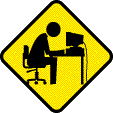 | | |
| | Snipelord
Defias 
Posts : 51
Joined : 2011-07-14
Character in WOW
Server: CN1 Alterac Mountains
Name: Snipelord
Guild: Crazy Waiguorens  |  Wed 5 Sep 2012 - 20:19 # Wed 5 Sep 2012 - 20:19 # | You can copy paste your old WTF folder and realmlist from the last working wow (probably 4.3.XXX) those are already set for china and no editing needed. This is what I did after updating US to latest and was able to login without issues.  | | |
| | |  Thu 6 Sep 2012 - 4:23 # Thu 6 Sep 2012 - 4:23 # | we can't use the panda's yet?.....I am using MOP, but when I log in, it says Cata at the top left corner and under that it says, Upgrade MOP.....when you click on it, you go to the battle net page and it asks you to log on...i dnt have a US battle.net account...will I need to make one? | | |
| | rhodekylle
Raptor 
Posts : 68
Joined : 2007-09-06
 Age : 64 Age : 64
Location : Beijing
 |  Thu 6 Sep 2012 - 5:41 # Thu 6 Sep 2012 - 5:41 # | Thanks, guys!
It seems like the problems I've been having may be more of a general patch issue than a problem getting the patched client to run. I finally got frustrated enough to disable my anti-virus and had some success. I'll know how much success when this slow as molasses in January download finishes.
Hopefully, everyone is up and running now. For future reference, this linkhttp://eu.battle.net/wow/en/forum/topic/5207772317 may help someone having similar problems.
What seems to have worked for me is the part about enabling secondary logon. | | |
| | |  Thu 6 Sep 2012 - 12:06 # Thu 6 Sep 2012 - 12:06 # | All working fine for me - download, do the backups and add the set portal - all is good
| | |
| | igniter
Dragonmaw 
Posts : 132
Joined : 2009-07-09
 |  Sat 8 Sep 2012 - 17:03 # Sat 8 Sep 2012 - 17:03 # | Whelp, I fucked something up royally it seems...*cut*...
Just got a file from a friend and added set portal "cn", I guess I fucked up somewhere not sure where.
| | |
| | |  Sun 9 Sep 2012 - 4:45 # Sun 9 Sep 2012 - 4:45 # | OK new problem, posting here to keep other thread un cluttered. I get to the reconfiguring for MoP part. but it says it cant place a temp file in C drive. Conflictmanager :: Creatobject tag comes up. | | |
| | |  Sun 9 Sep 2012 - 5:21 # Sun 9 Sep 2012 - 5:21 # | Hey Gruumsh,
According to the same problem with Diablo3 installation, somebody just did the following:
1. try disabling User Access Control (UAC) if your on win7 to fix the "create object" error
2. go to your internet explorer > (Menu) Tools > Internet Options > Connections (tab) > click LAN Settings (below) > uncheck "Automatically Detect Settings" > OK.
If that doesn't work... I'm stuck too. | | |
| | rhodekylle
Raptor 
Posts : 68
Joined : 2007-09-06
 Age : 64 Age : 64
Location : Beijing
 |  Sun 9 Sep 2012 - 8:28 # Sun 9 Sep 2012 - 8:28 # | This seems to be an old and known problem: http://answers.microsoft.com/en-us/windows/forum/windows_other-gaming/world-of-warcraft-not-installing-on-windows-7/e8fd1fa6-831e-4c14-9b3c-f80291a4b10e
Since 5.04, I've started to get mildly uncomfortable with the extent to which WOW seems to need elevated permissions and (possibly, in some situations) extreme steps like uninstalling anti-virus software. Yep, I actually came across that suggestion in an official post -- temporarily uninstall your anti-virus software. Ouch. Authenticators are great, they don't protect the rest of my system. In case that seems like an odd and random rant, one of the things I had to do to complete my update was to disable AVG. | | |
| | |  Sun 9 Sep 2012 - 18:24 # Sun 9 Sep 2012 - 18:24 # | thanks Blackhorn and Rhodekylle! i did both and it is patching now! | | |
| | Sponsored content
 | |
| | | | Page 1 of 1 | | |
| | Permissions in this forum: | You cannot reply to topics in this forum
| | | | | | | |
|
