
Foreign community at Chinese World of Warcraft
For those who want to play World of Warcraft cheaper on the Chinese realms (in Chinese, English or other languages)
|
WARLORDS OF DREANOR - RELEASE ON 13.11.2014
FOR THOSE HAVING CONNECTIVITY PROBLEMS CHECK HERE! |
|
| |  Tue 19 Sep 2006 - 13:14 # Tue 19 Sep 2006 - 13:14 # | Many of us here have downloaded IME to write Chinese on their computer. But when it comes to write them ingame, it's impossible!!!  We were looking for the solution for a long time now... Well, we have still found it, but I may have found a hint :  Maybe I was blind before, or maybe it is the 1.12 patch, but it's the first time I see this. The 英for English next to the chatting bar. I've clicked on it but... nothing....  Sweetpois told me to use the 智能ABC freeware and Kazuki to use the ziguang pinyin. Well, I can't make work either of them on WoW. 智能ABC doesn't write Chinese at all and I couldn't find a ziguang software. I'm sure there is a solution, if you Chinese guys could help us here! 请帮帮我们!!!非常谢谢啊! | | |
| | |  Wed 20 Sep 2006 - 19:39 # Wed 20 Sep 2006 - 19:39 # | Well, '智能ABC' is a default one in my chinese version windows system as I told you Globuline. So if your system isn't in chinese, you will not have it.
For Kazuki's ziguang software, I found the URL for you.
http://download.pchome.net/utility/lan/ime/3810.html
Hope it will work for you. I didn't try this one. But my friends said it's handy to use:) | | |
| | |  Fri 22 Sep 2006 - 10:50 # Fri 22 Sep 2006 - 10:50 # | Impossible to download! I've tried other adresses too. None of them worked...
And how come 智能ABC cannot write Chinese hanzi???????
I think we'll never be able to write in Chinese... | | |
| | Michael
Corpse 
Posts : 5
Joined : 2006-09-20
 |  Sat 23 Sep 2006 - 8:26 # Sat 23 Sep 2006 - 8:26 # |  I posted a how o here but I think someone deleted it. | | |
| | |  Sat 23 Sep 2006 - 8:41 # Sat 23 Sep 2006 - 8:41 # | how can you make that ?
Edit: romainh did you deleted it??????? | | |
| | pouetpou
Guest
 |  Sun 24 Sep 2006 - 13:41 # Sun 24 Sep 2006 - 13:41 # | Hi all,
it's interesting ! That's should be work with a french game version too ...
Waiting your reply ! hoho | | |
| | |  Mon 25 Sep 2006 - 20:12 # Mon 25 Sep 2006 - 20:12 # | - Quote :
- You need to download a WoW addon called ClearFont it lets you change the fonts inside wow.
Next you need to download winmpq and open the fonts.mpq file in your chinese WoW. Save the chinese fonts to your computer.
Then you can put those fonts into clearfont and use them in game.
Its pretty simple but took me a few hours to get it all right. I still dont get chinese text in the login screens but thats fine with me, server names dont show up. But you can write in chinese, read chiense, see chinese players names. That's what michael sent me. I'm waiting for a more precise answer, but perhaps you guys could help us here. | | |
| | |  Tue 26 Sep 2006 - 9:52 # Tue 26 Sep 2006 - 9:52 # | Ok, first of all
- I have a French version client of WoW
I used winmpq to extract chinese fonts from my chinese version of WoW
Then I installed Clearfont addon on my french client.
Pretty easy to install and set up...
I tested this morning before going to work, there was a server operation yesterday...
So, now :
I can read quest in French
I can see chinese caracters for players, or in Chat
But I can't write in Chinese, I still got '?'
I need to investigate a little more, but still better now to see what chinese players are writting. | | |
| | |  Tue 26 Sep 2006 - 10:48 # Tue 26 Sep 2006 - 10:48 # |   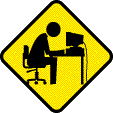 You're better than I am about computers... By the way, with my Chinese version, it's the same problem, I keep having "?" instead of characters... So we all have missed something here. . . | | |
| | Mickey
Corpse 
Posts : 8
Joined : 2006-09-25
 Location : Beijing Location : Beijing
 |  Tue 26 Sep 2006 - 11:54 # Tue 26 Sep 2006 - 11:54 # | If you can share the extracted chinese font with us so we don't need to go through that process again, it would really really great. :-) | | |
| | |  Tue 26 Sep 2006 - 14:41 # Tue 26 Sep 2006 - 14:41 # | +1  | | |
| | |  Tue 26 Sep 2006 - 14:48 # Tue 26 Sep 2006 - 14:48 # | If I can make it works, will package it and share it on site
Will work on it tonight or the day after. | | |
| | |  Mon 2 Oct 2006 - 7:52 # Mon 2 Oct 2006 - 7:52 # | Hey, My Lord ! ^^ Just tell us where you are in this matter ...  1) Stuck. 2) Work In Progress. 3) Finished, but... 4) Kel'Thuzad. I really know that you might have other stuff to do, and I really don't know how you can share this file with us... but... ... just tell me if I have to reinstal everything in Chinese...   | | |
| | Troutman
Raptor 
Posts : 72
Joined : 2006-09-14
Character in WOW
Server:
Name:
Guild:  |  Tue 3 Oct 2006 - 5:06 # Tue 3 Oct 2006 - 5:06 # | This isn't really difficult to do...mostly figuring out the CWOW font files (what to rename what) is an issue. The CWOW font.mpq file is pretty big at 26MB, so I'm not planning to mail it unless someone can park it somewhere for everyone to DL.
Go here for clearfont:
http://www.clearfont.co.uk/
Winmpq is easy to get. Just google for it and you'll see many places to DL it. | | |
| | |  Thu 5 Oct 2006 - 11:33 # Thu 5 Oct 2006 - 11:33 # | Yep... I agree... It's the main issue...  I put all my courage together and reinstalled the Chinese version of WoW, I took the fonts.mpq file and extracted it thanks to winMPQ. I also "installed" the Clearfonts Addon... ... and I tried almost all the damned possibilities to put those damned files in Clearfonts without a damned success (besides a fatal error, which is a success by itself...  ) So, if someone could just put some steps for me to follow (where to put, what to rename, when to pray...) I would be his/her eternal admirer...  hope to hear about you...  | | |
| | |  Sun 8 Oct 2006 - 22:02 # Sun 8 Oct 2006 - 22:02 # | Ok lazy guy here )
I'm uploading a zip file at moment .. will give URL soon.
just unzip in :
C:\World of Warcraft\Interface\AddOns
Or wherever is your WoW installation.
On my french client, it works, so I can read chinese Hanzi. Of course, I can't write at moment.
In C:\World of Warcraft\Interface\AddOns\!ClearFont directory there is 2 files you can edit to change font size.
1)ClearFont.lua
2)ClearFontAddons.lua
Here to Download : http://rapidshare.de/files/35995837/_ClearFont.zip
If any question please post here | | |
| | |  Mon 9 Oct 2006 - 9:00 # Mon 9 Oct 2006 - 9:00 # | Thanks a lot !!   ... I understand what I did wrong now... there was a lot of things to rename after all... But, I just have a (last?? ) question: Do your French text sucks as mine do??? All my accents take too much place... it's very ugly...  I'll try to play with Clearfonts in order to change that but... well... my computer skill seems to suck more than my accents right now...  Just tell me if you have the same problem... Arf... Have I to choose between a good French text... and reading the Chinese characters ??? Ô... By the way... I can write Chinese characters in WoW with this modification...  ... but I have to admit that I have a Chinese Windows...  | | |
| | |  Mon 9 Oct 2006 - 10:16 # Mon 9 Oct 2006 - 10:16 # | Hello,
I have the same problem, in fact it isn't a problem... Just a matter of configuration. When I extracted the fonts files I didn't know which one was used for bold, italic, normal text.. so I did random choice. just try to change fonts order in config files it must work. You can even use only one of the fonts inside "Chine" directory and assign it to all style.
Will try to work on it later and give the config files. But as I said I'm lazy, the space between caracters with "accent" don't disturb me so much so :p | | |
| | |  Mon 9 Oct 2006 - 10:19 # Mon 9 Oct 2006 - 10:19 # | Oh and btw yes you can write chinese with this modification coz you have chinese version of windows.
When I try to write Chinese, the list of hanzi always appear as '?' .. Work in progress :p
PS : I will post later the modification to see server list in chinese too | | |
| | |  Mon 9 Oct 2006 - 11:02 # Mon 9 Oct 2006 - 11:02 # | Wow... Ok... Do you think you can find a way to see the name of the Chinese realm with the french game?? Does it mean that we'll be able to see how many hours we still can play as well ??  By the way... is there another way to know that stuff?? Can't we see that in the website of our Chinese account??  | | |
| | |  Mon 9 Oct 2006 - 14:16 # Mon 9 Oct 2006 - 14:16 # | For realms list I'm sure.
For amount of time, I didn't notice, I'm at work, can't verify it now | | |
| | Troutman
Raptor 
Posts : 72
Joined : 2006-09-14
Character in WOW
Server:
Name:
Guild:  |  Thu 12 Oct 2006 - 3:01 # Thu 12 Oct 2006 - 3:01 # | If you have a Chinese version of windows, or the Chinese language pack installed, you should be able to hit ctrl-shift and type characters. Works great on my wife's PC. | | |
| | hiasl
Imp 
Posts : 10
Joined : 2006-09-20
Location : Beijing
Character in WOW
Server:
Name:
Guild:  |  Fri 13 Oct 2006 - 16:24 # Fri 13 Oct 2006 - 16:24 # |  oh my lordyto! i am also one of those lazy guys... just downloaded your modifiactions - and now i can read hanzi!  well, i think i have the same problem: i have the chinese language pack installed on my windows but in wow it still shows only "???", and i cannot choose the correct character because it is somehow working in the windows interface and not in wow...  oh, i also cannot use the german specific letters because of you using french, i can live with that however. thanks again! hiasl | | |
| | hayzen
Corpse 
Posts : 7
Joined : 2006-10-04
Location : Shanghai
Character in WOW
Server:
Name:
Guild:  |  Sat 21 Oct 2006 - 20:09 # Sat 21 Oct 2006 - 20:09 # | Aw, I'm too late. I tried to download the file and the server says:
This file has been deleted.
Reason: No download for a longer period. Inactivity-timeout exceeded.
Can it be uploaded again?
Thanks,
Cheers!
Hayzen | | |
| | |  Mon 23 Oct 2006 - 11:51 # Mon 23 Oct 2006 - 11:51 # | | | | |
| | ICKE
Critter 
Posts : 2
Joined : 2006-10-25
 |  Wed 25 Oct 2006 - 7:48 # Wed 25 Oct 2006 - 7:48 # | Hi, can someone tell me how I should rename the clearfont.tff files. My chinese characters work now but the font itself is pretty screwed. For example I see enemies in green and so on.
Thanks for helping out. | | |
| | ICKE
Critter 
Posts : 2
Joined : 2006-10-25
 |  Wed 25 Oct 2006 - 17:35 # Wed 25 Oct 2006 - 17:35 # | Ok I finally managed to correct all the problems. I just tested all possible renamings. | | |
| | |  Sun 19 Nov 2006 - 21:14 # Sun 19 Nov 2006 - 21:14 # | For those of you who dont have a chinese windows but want to write chinese in WoW: Start/Systemconfiguration/System/Region&Languageoptions/Language/Details: add "Chinese (Simplified) - Microsoft Pinyin IME 3.0" Apply Start/Systemconfiguration/System/Region&Languageoptions/Extended change not supportet unicode language to "Chinese (VR China)" Apply and restart ur PC Like that i am able to write chinese with a german windows/chinese wow client. Did not test if it works with a non chinese wow client too, but i guess with your chinese fonts installed it will be fine. If it does not work for you, we can talk ingame. Cya  | | |
| | |  Tue 21 Nov 2006 - 19:23 # Tue 21 Nov 2006 - 19:23 # |   Cya! And for those who still can't read Chinese fonts because the file shared by Lordyto have been deleted, here is a link to free Chinese fonts. Dunno if it works or not, tell me if it does. http://www.sino.uni-heidelberg.de/edv/sinopc/chinese_fonts.htm | | |
| | |  Sun 3 Dec 2006 - 14:07 # Sun 3 Dec 2006 - 14:07 # | i think you all have it wrong about seeing realm names and player names and chat and rest of things in chinese... you can! you all just missed a simple procedure. could please PLEASE somebody here (the person who did the 1.12.3 patch in C) contact me somehow? i would be rather interested to know WHAT modifications you all did, how you patch it, because i think me and a few others do it in a different way. you missed to switch the unicode charset in windows, which will enable all unicode chars (chinese) in the game (reding and typing), plus replacing a simple font...
YOU DONT NEED ADD-ONS, NOR SOFTWARE WHICH COSTS MONEY NOR ANY WEIRD THING! JUST CONFIGURE WINDOWS. PM ME or REPLY HERE if you need instructions.this forum hasn't been touched for some time, so i dont know at what stage you all are. glad to help... more detail later... please see screens:   [/img] | | |
| | hayzen
Corpse 
Posts : 7
Joined : 2006-10-04
Location : Shanghai
Character in WOW
Server:
Name:
Guild:  |  Mon 4 Dec 2006 - 5:48 # Mon 4 Dec 2006 - 5:48 # | "YOU DONT NEED ADD-ONS, NOR SOFTWARE WHICH COSTS MONEY NOR ANY WEIRD THING! JUST CONFIGURE WINDOWS." Hi Naklin, Just configure windows? Cool! Can you please reply your instructions here? I think everyone would find this info very useful. I know I would.  As for this forum's activity, the members are steadily growing and it's a very helpful website for expats everywhere who wants to play on a Chinese server. Thanks for your help and I can't wait for your info! Hayzen | | |
| | |  Mon 4 Dec 2006 - 13:49 # Mon 4 Dec 2006 - 13:49 # | I will post the complete game - fix a few friends and me use, as it is simple as hell.
make a small tutorial and hope it will be "stickied".
In there I will also explain the writing problem.
anyone on this forum knows a little php / mysql?
i wanna put up a page for the vocabulary (instead of an excel file that should be uploaded everytime someone adds something). just one simple page.
its just a pain to do it alone... hehe. | | |
| | |  Mon 4 Dec 2006 - 21:55 # Mon 4 Dec 2006 - 21:55 # | - Quote :
- anyone on this forum knows a little php / mysql?
i wanna put up a page for the vocabulary (instead of an excel file that should be uploaded everytime someone adds something). just one simple page. Would be a great idea Naklin! And I'm pretty sure we have members here who can help you doing that!! (Definitely not me.....  ) | | |
| | |  Fri 8 Dec 2006 - 15:25 # Fri 8 Dec 2006 - 15:25 # | Hi Naklin !!! I know PHP and MySQL (actually, I know SQL language and Oracle server, it's what I have been using, but I have done some studies about mysql) So if you accept my help, I'am here !  ! | | |
| | |  Fri 8 Dec 2006 - 18:43 # Fri 8 Dec 2006 - 18:43 # | happy to see that dyme...... will contact yuo  | | |
| | jayushkin
Corpse 
Posts : 9
Joined : 2007-09-30
 Age : 58 Age : 58
Location : Tokyo
 |  Wed 3 Oct 2007 - 2:23 # Wed 3 Oct 2007 - 2:23 # | I cannot even cut-and-paste hanji (or Japanese kanji) from another window into a chat field in WoW (English). Garbage is all that appears. I have also tried typing directly into the chat (or friends) field from the Microshaft IME in both Chinese and Japanese and get the same results.
My client can display Chinese all over the place as character names and chat and whatnot, I just can't enter it.
My computer (WindozeXP) is set up to enter Chinese and Japanese, and I have entered Japanese into Skype while talking to a Chinese guy in China, and he said he could read them (as Chinese), so that all seems to work on some level.
I just can't enter it into my WoW English client without said client eating it and making it into garbage. Are there any patches or such I should use?
I have the 2.1.3 (I think...upgrading to 2.2.0 soon) and the FONTS directory already.
PS: I would also be interested in how to configure the Chinese IME to let me enter hanzi via radicals, rather than pronunciation (which I mostly don't know). | | |
| | |  Wed 3 Oct 2007 - 6:15 # Wed 3 Oct 2007 - 6:15 # | can you type JPN / CHN chars in a MS dos command prompt?
no
wrong windows config, my friend
Windows Start -> Settings -> Control Panel -> Regional and Language Options -> Languages (second tab) -> Check both boxes in "Supplemental language support" -> Click APPLY -> Follow instructions
Windows Start -> Settings -> Control Panel -> Regional and Language Options -> Advanced (3rd tab) -> "Language for non-unicode programs" set to CHINESE PRC (or JPN...your choice) -> APPLY -> REBOOT (is a must)
happy gaming. | | |
| | scampers
Defias 
Posts : 58
Joined : 2007-03-15
Location : Chongqing
Character in WOW
Server: Area 4 - 澳得兰克
Name: Scampers
Guild:  |  Wed 21 Nov 2007 - 8:06 # Wed 21 Nov 2007 - 8:06 # | hey i finally managed to d/l the english client
however all i see in game is ??????? instead of hanzi. Cant write hanzi either..however i can write hanzi and view it in the Chinese version and in text doc etc...
my non-unicode programs is set to CHINESE PRC in language settings
im using Vista.... | | |
| | massacraur
Defias 
Posts : 57
Joined : 2007-09-17
 Location : Beijing WOW cybercafe Location : Beijing WOW cybercafe
Character in WOW
Server: Beijing2- Warsong (战歌)
Name: Massacraur
Guild:  |  Thu 22 Nov 2007 - 2:40 # Thu 22 Nov 2007 - 2:40 # | hey naklin, did what you said until follow instructions, having my laptop for over 5 years now, i have no idea were the required windows XP CD is, is there a way to get around this step? | | |
| | |  Thu 22 Nov 2007 - 6:45 # Thu 22 Nov 2007 - 6:45 # | step 1) kill the guy who installed windoze on your pc for being inept.
step 2) get a windows cd of your version. any will do, even a copy.
step 3) change unicode locale.
Scampers: i am not using vista. you should not get this error, in theory. welcome to vista land. no idea. | | |
| | |  Mon 3 Dec 2007 - 22:00 # Mon 3 Dec 2007 - 22:00 # | nak - any idea where to find that on vista? ...have a new laptop but that vista stuff is a headache. grüsse aus dem norden  | | |
| | |  Tue 4 Dec 2007 - 2:05 # Tue 4 Dec 2007 - 2:05 # | soz, matey... no idea where to find it on vista.
i dont have vista installed and i don't bother to play around with it unless it starts to be pretty stable and bug free (that means i myself can't hack into my own server while sleeping, and only using my left foot). So until then, i am sad for you guys to announce that i will not give any vista support.
PS: Get a decent 64bit CPU, multicore if possible, 1+ CPU per motherboard if possible and inside of budget, and run XP64 . most stable windows (shrug) i have EVER been running. | | |
| | |  Wed 5 Dec 2007 - 1:11 # Wed 5 Dec 2007 - 1:11 # | ok...just missing XP64, then  thanks pal ! | | |
| | |  Wed 5 Dec 2007 - 6:17 # Wed 5 Dec 2007 - 6:17 # | xp64 pro: www DOT mininova DOT org
search and good luck | | |
| | |  Wed 5 Dec 2007 - 6:35 # Wed 5 Dec 2007 - 6:35 # | - Naklin wrote:
- Windows Start -> Settings -> Control Panel -> Regional and Language Options -> Advanced (3rd tab) -> "Language for non-unicode programs" set to CHINESE PRC (or JPN...your choice) -> APPLY -> REBOOT (is a must).
Thank you very much! I can now copy and paste Chinese characters from WoW to WoW (using Pratt, ugh), and from external documents into WoW. The one thing I can't do yet is copy Chinese characters from WoW and paste them into an external document. For some reason when I try to paste WoW Chinese characters into Excel or Dr. Eye (translation software), they turn Japanese. Using English Windows XP, English game client, Taiwan server, Windows non-unicode set to traditional Chinese (Taiwan). And using the latest version of the addon Pratt to be able to copy text from the in-game chat window. Has anyone with English Windows found a way to copy Chinese from in-game to an external document? EDIT: Never mind--it works now most of the time. Don't kinow why it sometimes fails. Windows gremlins I suppose. | | |
| | Sponsored content
 | |
| | | | Page 1 of 1 | | |
| | Permissions in this forum: | You cannot reply to topics in this forum
| | | | | | | |
|
