"How to recharge your Chinese WoW account"
(Dec. 2010)Notice:First you need to charge money to your Battlenet account. Then you need to use the credit to charge your Chinese World of Warcraft account.
Step 1, charge money to your Battlenet account:1) log into your Battlenet account
2) Click on the drop down menu (big red circle), then select the lower option (small red circle):

3) Now you need to insert the RMB 30.- refill card info.
Black circle: The upper part is for the card number and the lower part is for the number which you need to scratch free.
Red circle: Click the small box and then the blue box to confirm.
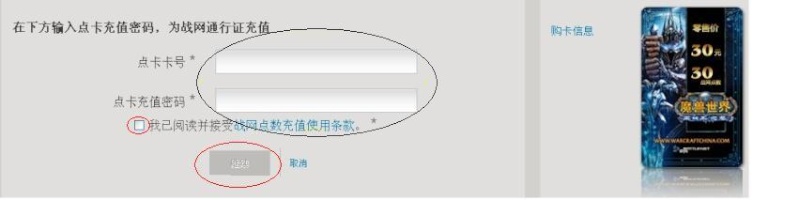
4) Next you will see a confirmation message. The number in the red circle shows how much credit in RMB your Battlenet account has.
Below the confirmation message you can add more credit to your battlenet account if you need to (black circle)
 Step 2, charge your Chinese WoW account:
Step 2, charge your Chinese WoW account:5) Next click where the red circle is:

6) Now click the account you want to charge.

7) Next click where the red circle is:

8 ) Then select how much you want to charge to your account, click the blue box to confirm:

9) Confirm that you want to charge the mentioned amount, check the small box and then click the blue box:
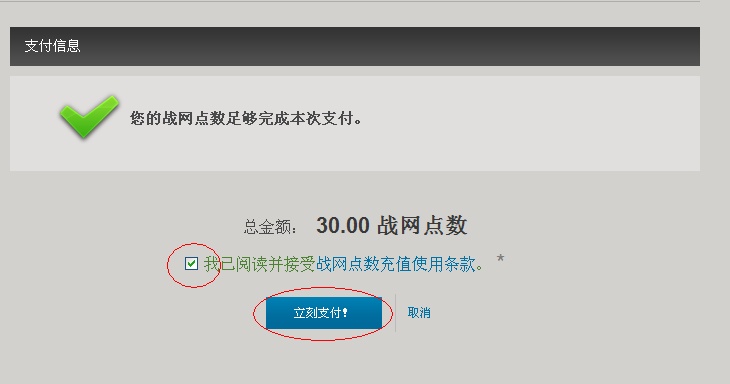
10) When you are finished click where the red circle is, to log out.

Last edited by Muhan on Tue 14 Dec 2010 - 7:11; edited 2 times in total 