just figured it all out so edited this post to give instructions of how to add your new matrix:
OK I found it but it doesnt seem to work yet...but for future reference:
1. Log on with your email address and password.
2. it will display the welcome screen, with your email address in the centre. Under ur email address are three links, click the one on the far right that looks like this-->修改安全选项
3. select method of security, i'm going with card for now. (keyfobs ae available at shops and a list of stockists can be found here http://esales.163.com/shoplist.html) ...i tend to loose keys a lot though Smile
4. top ar typew the 15 digit number from the back of the card.
5. bottom bar the numbers from the co-ords it gives.
6. hit the big yellow bar......
......and for a me a murlock pops up and says oops...dunno if this is because i haven't used the card to charge my account yet or because that part is not up and running until after we log in.
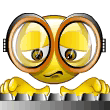
Last edited by Ashra on Wed 29 Jul 2009 - 9:12; edited 2 times in total 