
Foreign community at Chinese World of Warcraft
For those who want to play World of Warcraft cheaper on the Chinese realms (in Chinese, English or other languages)
|
WARLORDS OF DREANOR - RELEASE ON 13.11.2014
FOR THOSE HAVING CONNECTIVITY PROBLEMS CHECK HERE! |
|
| | "How to transfer" Guide for Chinese World of Warcraft |    |
|
| Muhan
Wyrm 
Posts : 607
Joined : 2008-05-19

Character in WOW
Server: CN1, PVE, Alliance, Maduolan (玛多兰), Silvermoon (银月)
Name: Loklok, Lokatme, Huntar, Magicjack, Urdead, Warry, Lokabubble, Bloodymerry / Bewitched
Guild: Swiss Bunnies  |  Thu 9 Dec 2010 - 18:36 # Thu 9 Dec 2010 - 18:36 # | “How to transfer your character”
Chinese WoW only (Dec. 2010)Basic Information about transferring:- Each character you want to transfer costs RMB 60.-. You will need to charge your battlenet account first (Step 1, point 1 to 4). - Transfers can take up to 72 hours. During this period you can NOT login with the character(s) being transferred, but you can login with all other characters. - min lvl to transfer is 10, except for DK, where the min lvl is 60. - Following are the max amounts for gold, that can be transferred per character: lvl 10-30: max 300 gold lvl 31-50: max 1000 gold lvl 51-69: max 5000 gold lvl 70-80: max 20.000 gold - Mailbox and Auction House must be empty before transferring. - Guild Leaders need to hand over their rank as GL to another character in the guild before transferring. - The Guild Bank can NOT be transferred, but items in the characters own bank and bags will be transferred. - If there is another character on the realm you transfered to with the same name as the character you transfered, you will have to change your name. You will have an option to change your name, the first time you login with your character. Step 1, charge money to your Battlenet account:If your battlenet account balance is "0", you will need 2 (TWO) RMB30.- refill cards.1) log into your Battlenet account If your Battlenet account has a balance of RMB 60.- or more go to Step 2, point 5.2) Click on the drop down menu (big red circle), then select the lower option (small red circle):  3) Now you need to insert the RMB 30.- refill card info. Black circle: The upper part is for the card number and the lower part is for the number which you need to scratch free. Red circles: Click the small box and then the blue box to confirm. 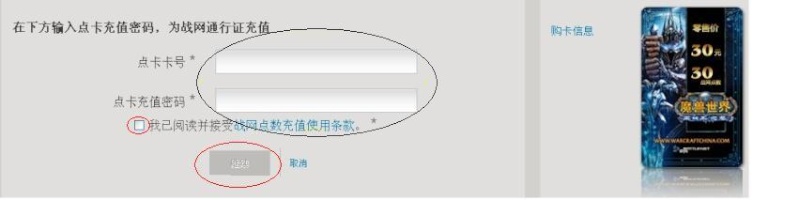 4) Next you will see a confirmation message. The number in the red circle shows how much credit in RMB your Battlenet account has. Below the confirmation message you can add more credit to your battlenet account if your balance is less than RMB 60.- (black circle)  Step 2, transferring your character: Step 2, transferring your character:Continue with point 5 if your battlenet acount balance is RMB60.- or more. If not, charge more money to your battlenet account  5) Next click where the red circle is:  6) Now click on the account where your character is, that you want to transfer. 
Last edited by Muhan on Sat 29 Jan 2011 - 10:36; edited 11 times in total | | |
| | Muhan
Wyrm 
Posts : 607
Joined : 2008-05-19

Character in WOW
Server: CN1, PVE, Alliance, Maduolan (玛多兰), Silvermoon (银月)
Name: Loklok, Lokatme, Huntar, Magicjack, Urdead, Warry, Lokabubble, Bloodymerry / Bewitched
Guild: Swiss Bunnies  |  Thu 9 Dec 2010 - 18:37 # Thu 9 Dec 2010 - 18:37 # | Continue Step 2, transferring your character:7) Next you will see the following screen, click where the red circle is:  8 ) Now you should see all your characters that are able to transfer. If you don’t have any characters displayed, it means that no transfer options are available for the realms your characters are on. If you have toons on different realms you have to click the realm (red circle), where the character is that you want to transfer.  9) Click on the character name that you want to transfer. 10) Now you need to confirm by clicking the blue box.  11) Now you will have 3 Options: 转至其它服务器 - 1: goto other servers 转至其它账号 - 2: goto other accounts 转至其它服务器和其它账号 - 3: goto other servers AND accounts ----------- 同一战网通行证中的魔兽账号 : same battle.net account 其它战网通行证 : other battle.net account ----------- if you pick same battle.net account it will ask you to type in the server you want to goto and a drop down of which battle.net account you want to move to. very simple.  Option 1, Transferring a character within the same account: Option 1, Transferring a character within the same account:12) Insert the realm name (Chinese characters) you want to transfer your character to, where the red circle is. Click the blue box to confirm.  13) Next confirm the information again by clicking on the blue box 
Last edited by Muhan on Tue 14 Dec 2010 - 8:48; edited 11 times in total | | |
| | Muhan
Wyrm 
Posts : 607
Joined : 2008-05-19

Character in WOW
Server: CN1, PVE, Alliance, Maduolan (玛多兰), Silvermoon (银月)
Name: Loklok, Lokatme, Huntar, Magicjack, Urdead, Warry, Lokabubble, Bloodymerry / Bewitched
Guild: Swiss Bunnies  |  Thu 9 Dec 2010 - 18:37 # Thu 9 Dec 2010 - 18:37 # | Continue Step 2, transferring your character:14) Next you need to confirm the payment of RMB 60.-. Red circle: Click the small box and then the blue box to confirm.  15) The last step is showing a confirmation about the transfer.  16) When you are finished, click where the red circle is, to log out of your battlenet account.  IMPORTANT NOTICE: - Transfers can take up to 72 hours. During this period you can NOT login with the character(s) being transferred, but you can login with all other characters. - If there is another character on the realm you transfered to with the same name as the character you transfered, you will have to change your name. You will have an option to change your name, the first time you login with your character.
Last edited by Muhan on Sat 29 Jan 2011 - 10:40; edited 10 times in total | | |
| | Muhan
Wyrm 
Posts : 607
Joined : 2008-05-19

Character in WOW
Server: CN1, PVE, Alliance, Maduolan (玛多兰), Silvermoon (银月)
Name: Loklok, Lokatme, Huntar, Magicjack, Urdead, Warry, Lokabubble, Bloodymerry / Bewitched
Guild: Swiss Bunnies  |  Thu 9 Dec 2010 - 21:20 # Thu 9 Dec 2010 - 21:20 # | Sorry, Option 2 is not available in english for the moment. If someone knows and is 100% sure, pls PM me, so I can add the english text to this guide. 11.2) 转至其他账户,即账号分离服务,您可以将您的角色转移至其他战网通行证(两个战网通行证需要使用相同的身份证号码,此项服务,需要回答所转移的角色所在账户的安全问题)或同一战网通行证下不同的魔兽世界账号。 如果你遗忘您的安全问题,可以联系客服来重置安全问题。 Red circle (top one): unknow for the momentGreen circle (lower one): unknow for the moment 12.2) Red circle (top one): unknow for the momentGreen circle (lower one): unknow for the moment 13.2) Confirm again that the information is correct.  Next continue with point 14, click here to go to point 14.
Last edited by Muhan on Fri 31 Dec 2010 - 10:43; edited 8 times in total | | |
| | Muhan
Wyrm 
Posts : 607
Joined : 2008-05-19

Character in WOW
Server: CN1, PVE, Alliance, Maduolan (玛多兰), Silvermoon (银月)
Name: Loklok, Lokatme, Huntar, Magicjack, Urdead, Warry, Lokabubble, Bloodymerry / Bewitched
Guild: Swiss Bunnies  |  Thu 9 Dec 2010 - 21:20 # Thu 9 Dec 2010 - 21:20 # | Sorry, Option 3 is not available in english for the moment. If someone knows and is 100% sure, pls PM me, so I can add the english text to this guide. 11.3) 转至其他服务器及其他账号,即同时进行以上两项操作。具体形式请参照上文。 Red circle (top one): insert the realm you want to transfer your character to. Blue circle (middle one): unknow for the momentGreen circle (lower one): unknow for the moment 12.3) Red circle (top one): insert the realm you want to transfer your character to. Blue circle (middle one): unknow for the momentGreen circle (lower one): unknow for the moment 13.3) Confirm again that the information is correct.  Next continue with point 14, click here to go to point 14.
Last edited by Muhan on Fri 31 Dec 2010 - 10:44; edited 2 times in total | | |
| | |  Fri 10 Dec 2010 - 5:41 # Fri 10 Dec 2010 - 5:41 # | | | | |
| | |  Fri 10 Dec 2010 - 12:55 # Fri 10 Dec 2010 - 12:55 # | Swwwweeeeeeeeeeeeeeeeeeeeeeeeeeeeeeeeeeeeeeeeeeeeeeeeet! This is an awesome guide here mate! Great job!  I'm sure it will be put to use as soon as we get more people to gather on one realm! | | |
| | peanutarmy
Imp 
Posts : 13
Joined : 2010-12-03
 Location : Shanghai Location : Shanghai
Character in WOW
Server: 玛多兰(Maduolan)
Name: Peanutsato(Main),Holypeanut
Guild:  |  Sat 11 Dec 2010 - 7:08 # Sat 11 Dec 2010 - 7:08 # | VERY Nice guide, helped me transfer my priest  without having to search those chinese words on the dictionary :p | | |
| | |  Thu 30 Dec 2010 - 12:26 # Thu 30 Dec 2010 - 12:26 # | I'm having some issues transfering my toons to MaDuoLan....I started the process over 72 hours ago, but when I log on, I'm still seeing my original toon on the old server and what seems to be a copy of my original toon on the MaDuoLan server but appended with some extra numbers and letters. I can't log in using that toon because it says "You cannot log in until the character update process you recently initiated is complete"... I am using the US client modified to play on the Mainland realms. Do I need to contact support? Or would it be worth trying to log in using a Chinese client? Or delete my WTF folder? I am using the US client modified to play on the Mainland realms. Do I need to contact support? Or would it be worth trying to log in using a Chinese client? Or delete my WTF folder? | | |
| | |  Thu 30 Dec 2010 - 12:33 # Thu 30 Dec 2010 - 12:33 # | Normally transfer is considered to take 78hours but in most cases its done below 20 min. Did you transfer on tuesday before maintenance, then i guess it will take some more time. | | |
| | |  Thu 30 Dec 2010 - 12:45 # Thu 30 Dec 2010 - 12:45 # | - stItCh wrote:
- Normally transfer is considered to take 78hours but in most cases its done below 20 min. Did you transfer on tuesday before maintenance, then i guess it will take some more time.
Yeah OK I'm just realizing that I started it on Monday around 10pm, so I guess I have a few more hours....But I got a confirmation email saying that the transfer was complete and that I could log in just 20 min or so after I initiated it. I'll just try again later tonight. Thanks anyway! | | |
| | |  Thu 30 Dec 2010 - 13:11 # Thu 30 Dec 2010 - 13:11 # | If it persist try to delete the cache folder inside your wow installation folder. If deleting the cache doesn't work you can also try to rename the WTF folder into something else and see what happen. | | |
| | |  Tue 4 Jan 2011 - 13:23 # Tue 4 Jan 2011 - 13:23 # | Hey Guys,
can u also change from horde to alliance side already?
I saw that u can change from PVP to PVE and vice versa, but not Alliance or horde side?
Any hints?
Cutuopen | | |
| | Muhan
Wyrm 
Posts : 607
Joined : 2008-05-19

Character in WOW
Server: CN1, PVE, Alliance, Maduolan (玛多兰), Silvermoon (银月)
Name: Loklok, Lokatme, Huntar, Magicjack, Urdead, Warry, Lokabubble, Bloodymerry / Bewitched
Guild: Swiss Bunnies  |  Tue 4 Jan 2011 - 13:34 # Tue 4 Jan 2011 - 13:34 # | Not possible for the moment. Once the option "Faction Change" is available you will be able to do it.
No one knows when this option will be available and it might be that it will not be available at all. | | |
| | |  Tue 4 Jan 2011 - 13:43 # Tue 4 Jan 2011 - 13:43 # | Thanks for the fast reply rob  Cut | | |
| | Muhan
Wyrm 
Posts : 607
Joined : 2008-05-19

Character in WOW
Server: CN1, PVE, Alliance, Maduolan (玛多兰), Silvermoon (银月)
Name: Loklok, Lokatme, Huntar, Magicjack, Urdead, Warry, Lokabubble, Bloodymerry / Bewitched
Guild: Swiss Bunnies  |  Tue 4 Jan 2011 - 14:25 # Tue 4 Jan 2011 - 14:25 # | - Hermann wrote:
- Thanks for the fast reply rob

Cut Rob? nah, me is LOK (check my sig, to see my different toons  ) | | |
| | |  Wed 5 Jan 2011 - 6:11 # Wed 5 Jan 2011 - 6:11 # | Whatever, Rob  | | |
| | Muhan
Wyrm 
Posts : 607
Joined : 2008-05-19

Character in WOW
Server: CN1, PVE, Alliance, Maduolan (玛多兰), Silvermoon (银月)
Name: Loklok, Lokatme, Huntar, Magicjack, Urdead, Warry, Lokabubble, Bloodymerry / Bewitched
Guild: Swiss Bunnies  |  Wed 5 Jan 2011 - 10:07 # Wed 5 Jan 2011 - 10:07 # | - StiXx wrote:
- Whatever, Rob
 WTF, who's Rob? Well nevermind. Call me what you want, I might just not pay attention, except to your avatar StiXx. | | |
| | Muhan
Wyrm 
Posts : 607
Joined : 2008-05-19

Character in WOW
Server: CN1, PVE, Alliance, Maduolan (玛多兰), Silvermoon (银月)
Name: Loklok, Lokatme, Huntar, Magicjack, Urdead, Warry, Lokabubble, Bloodymerry / Bewitched
Guild: Swiss Bunnies  |  Wed 5 Jan 2011 - 10:51 # Wed 5 Jan 2011 - 10:51 # | This transfer guide is still not complete. So, if anyone can and is willing to help with Option 2 & Option 3, please send me a PM. Please use the format bellow, simply fill out the yellow text accordingly. Many thanks in advance. For Option 2: Click to see Option 2General info about this option, eg tranfering your toon from one account to another account on the same realm. Needs to be within the same Battlenet account or it can be within the same Battlenet account, but it is also possible to transfer to another battlenet account....11.2) General info about this screenshotRed circle (top one): what does this option exactly mean/doGreen circle (lower one): what needs to be filled in the box12.2) General info about this screenshotRed circle (top one): what does this option exactly mean/doGreen circle (lower one): what needs to be filled in the boxFor Option 3: Click to see Option 3General info about this option, eg tranfering your toon from one account to another account to another realm or even server(?). Needs to be within the same Battlenet account or it can be within the same Battlenet account, but it is also possible to transfer to another battlenet account....11.3) General info about this screenshotRed circle (top one): insert the realm you want to transfer your character to. Blue circle (middle one): what does this option exactly mean/doGreen circle (lower one): what needs to be filled in the box12.3) General info about this screenshotRed circle (top one): insert the realm you want to transfer your character to. Blue circle (middle one): what does this option exactly mean/doGreen circle (lower one): what needs to be filled in the box | | |
| | WoWLaoWai
Bloodscalp Troll 
Posts : 349
Joined : 2009-09-02
Character in WOW
Server: 玛多兰
Name: Usul / Laowai
Guild: Cow Eaters / Expatriate  |  Thu 7 Jul 2011 - 18:18 # Thu 7 Jul 2011 - 18:18 # | part 11) options 2 and 3
-----------
转至其它服务器 - 1: goto other servers
转至其它账号 - 2: goto other accounts
转至其它服务器和其它账号 - 3: goto other servers AND accounts
-----------
同一战网通行证中的魔兽账号 : same battle.net account
其它战网通行证 : other battle.net account
-----------
if you pick same battle.net account it will ask you to type
in the server you want to goto and a drop down of which
battle.net account you want to move to. very simple.
| | |
| | WoWLaoWai
Bloodscalp Troll 
Posts : 349
Joined : 2009-09-02
Character in WOW
Server: 玛多兰
Name: Usul / Laowai
Guild: Cow Eaters / Expatriate  |  Thu 7 Jul 2011 - 18:19 # Thu 7 Jul 2011 - 18:19 # | WTF ISNT THIS A STICKY IN TECH - STICKY RAGE NAO
| | |
| | |  Thu 7 Jul 2011 - 19:02 # Thu 7 Jul 2011 - 19:02 # | It's linked in the account management sticky. look at the forum banner.
Edit : nvm added your precisions concerning part 11 to the original post. thx | | |
| | Petite
Corpse 
Posts : 7
Joined : 2011-12-28
 |  Wed 28 Dec 2011 - 21:52 # Wed 28 Dec 2011 - 21:52 # | Hi thanks for the guide,
I plan to transfer my priest soon but he's on the alliance side, will the cost be 120+60 or 120?
Thanks! | | |
| | |  Thu 29 Dec 2011 - 4:35 # Thu 29 Dec 2011 - 4:35 # | Hi tiare and welcome on the forum. Yes it will cost you 180 rmb. | | |
| | Sponsored content
 | |
| | | "How to transfer" Guide for Chinese World of Warcraft |    | | | Page 1 of 1 | | |
| | Permissions in this forum: | You cannot reply to topics in this forum
| | | | | | | |
|
