
Foreign community at Chinese World of Warcraft
For those who want to play World of Warcraft cheaper on the Chinese realms (in Chinese, English or other languages)
|
WARLORDS OF DREANOR - RELEASE ON 13.11.2014
FOR THOSE HAVING CONNECTIVITY PROBLEMS CHECK HERE! |
|
| | Cataclysm 4.3.0.15050 fix (20 dec 2011) |    |
| |
| |  Mon 9 Jan 2012 - 20:50 # Mon 9 Jan 2012 - 20:50 # | its correct. this is china's version | | |
| | Morrowind
Imp 
Posts : 10
Joined : 2011-11-12
Character in WOW
Server:
Name:
Guild:  |  Tue 10 Jan 2012 - 16:51 # Tue 10 Jan 2012 - 16:51 # | after I click the enCNLaunch.exe,not start wow.exe,but Launcher.exe,that's why? | | |
| | |  Tue 10 Jan 2012 - 17:10 # Tue 10 Jan 2012 - 17:10 # | - Morrowind wrote:
- after I click the enCNLaunch.exe,not start wow.exe,but Launcher.exe,that's why?
Read the last step more carefully. | | |
| | pancomido
Corpse 
Posts : 6
Joined : 2012-01-13
 |  Fri 13 Jan 2012 - 11:04 # Fri 13 Jan 2012 - 11:04 # | Thanks, guys. I have been looking for something like this for days. It is working nicely. However I am facing a problem. When entering the realm it says: NOTE: Since it is your first time playing this race, please wait while starting data is downloaded to your system. It was downloading just ok, but now it's been stuck near the end for more than half an hour. I guess that is because I just downloaded the SETUP part with the Launcher, so now it needs more data. However, is there a way to download everything beforehand? Can I open the original (US) Launcher and let it download the rest of the client and then play or will that break something? Would I have to restore everything to original before doing so or can I do that with the Chinese WoW.exe and modified realmlist.wtf? Actually I have the complete Chinese client installed. Is there a way I could use the data in the Chinese client to avoid downloading so many GB with this crappy internet speed I have? Thanks for your help.  | | |
| | |  Fri 13 Jan 2012 - 11:28 # Fri 13 Jan 2012 - 11:28 # | Hi pancomido and welcome on the forum,
Usually the connection will timeout during the first loading, force quit the game and on the 2nd try and a bit of patience you should be able to play.
You can't download via the launcher and play at the same time.
You can't use the chinese client either, we only need it for a couple files.
Finally, like said in the guide as soon as the launcher says Available and the "play" button is highlighted you can start to apply the fix and play. Best is to use the launcher overnight otherwise you can be stuck on loading screens for a long time.
Hope it helps.
Edit : answered all questions | | |
| | pancomido
Corpse 
Posts : 6
Joined : 2012-01-13
 |  Fri 13 Jan 2012 - 11:34 # Fri 13 Jan 2012 - 11:34 # | Thanks, bolomas, I just despaired and close the game. Will reopen now and see.
I understand that I should use the original launcher and let it download all content. Not the enCNLauncher, right?
Thanks a lot!
Last edited by pancomido on Fri 13 Jan 2012 - 11:38; edited 1 time in total (Reason for editing : deleting answered questions) | | |
| | |  Fri 13 Jan 2012 - 11:37 # Fri 13 Jan 2012 - 11:37 # | Yes you can use the launcher, and no no need to restore the files, you only need the chinese client for the latests wow.exe but they are provided on the forum whith the guide. | | |
| | pancomido
Corpse 
Posts : 6
Joined : 2012-01-13
 |  Fri 13 Jan 2012 - 11:51 # Fri 13 Jan 2012 - 11:51 # | Thanks, it is working now. I'll download the whole thing tonight. | | |
| | |  Tue 24 Jan 2012 - 17:59 # Tue 24 Jan 2012 - 17:59 # | Guys im still unable to get on.  I have done everything from the first step to the last. Here is the error im getting: 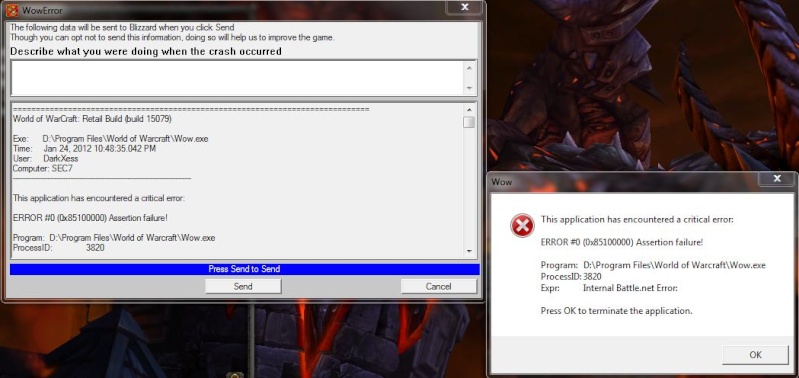 Any help please? thanks ... | | |
| | |  Wed 25 Jan 2012 - 6:54 # Wed 25 Jan 2012 - 6:54 # | you need to repair your client and reapply the fix. | | |
| | |  Wed 25 Jan 2012 - 22:50 # Wed 25 Jan 2012 - 22:50 # | Ok, I eventually had to do a reinstall  Anyways, now im working! but... its just staying on connecting then finally saying "disconnected from server". I am on patch 15050 and done everything from step 1 to the final one. What could be wrong now? thanks. Edit: no worries, fixed it now after playing around for a while with it  | | |
| | Sainte
Kobold 
Posts : 25
Joined : 2012-02-01
 Location : Shanghai Location : Shanghai
Character in WOW
Server:
Name:
Guild:  |  Wed 1 Feb 2012 - 11:00 # Wed 1 Feb 2012 - 11:00 # | Hello bolomas,
I am facing a problem with different versions. As streaming as usual upto the lastest version of US client, which is 4.3.2, applying the fix is not possible. I suppose it concerns the Battle.net.dll file, which is only compatible with the actual 4.3.2 but not 4.3.0 for the Chinese client.
Therefore, I wonder somebody might kindly upload the functioning Battle.net.dll file, corresponding to 4.3.0 Chinese version.
Thank you. | | |
| | |  Wed 1 Feb 2012 - 11:19 # Wed 1 Feb 2012 - 11:19 # | I'm updating my chinese wow will upload the battle.net.dll as soon as done, unless someone is faster.
I still think we need AK's help to get it work. | | |
| | |  Wed 1 Feb 2012 - 11:43 # Wed 1 Feb 2012 - 11:43 # | Put this file into your wow folder http://www.gamefront.com/files/21274856/WowCN4.3.0.15050.Battle.net.rar
Don't forget to backup the original one if you don't wanna feel sorry next time you update. | | |
| | Sainte
Kobold 
Posts : 25
Joined : 2012-02-01
 Location : Shanghai Location : Shanghai
Character in WOW
Server:
Name:
Guild:  |  Wed 1 Feb 2012 - 13:36 # Wed 1 Feb 2012 - 13:36 # | Thank you, bolomas. That would help.
Besides, to those who's getting fatal errors or something like that, reinstallating should work. And the loading bar stucking at the end forever is a very normal issue. Just close and run WoW again.
To those who couldn't get the complete content of the game, even though the play button is highlighted, and it displays as completed, and it keeps downloading while in-game playing (I face this problem very often when steaming the US client under a Chinese IP), I suggest you use a proxy application like (FreeU 2.4 or Hotspot shield) to get the US IP and then run the Launcher again to let it stream as normal. You then might notice it would say remaining about 6GB...
Is case that still doesn't succeed a complete content, you can create a US trial account, and try to log in the US server, create a character, let it load, and then close after success. Reopen the Laucher again and if it's streaming, that should be fine, just wait till it's complete and it should be done. | | |
| | |  Wed 1 Feb 2012 - 13:56 # Wed 1 Feb 2012 - 13:56 # | Thanks to you Sainte, since you were the first person who brought up the battle.net.dll idea. It's been a common fix during all this years but still took us too many hours to think about it lol. need more sleep  And I'm so frustrated, we had a guild 25man run going in dragon soul when people started to get disconnected and not being able to come back in grrrr. And now 11GB of download left... bummer | | |
| | Enea
Dragonmaw 
Posts : 123
Joined : 2011-05-17
Character in WOW
Server: 奥特兰克
Name: Enea
Guild: The Crazy Waiguoruns  |  Wed 1 Feb 2012 - 14:47 # Wed 1 Feb 2012 - 14:47 # | - bolomas wrote:
And I'm so frustrated, we had a guild 25man run going in dragon soul when people started to get disconnected and not being able to come back in grrrr.
Ditto  | | |
| | SlumminginKunming
Corpse 
Posts : 9
Joined : 2011-08-23
 Location : Kunming China Location : Kunming China
Character in WOW
Server: The One Everyone's On
Name: Hassalhoof
Guild: CWR  |  Sun 5 Feb 2012 - 15:05 # Sun 5 Feb 2012 - 15:05 # | - Kadava wrote:
- Ok, I eventually had to do a reinstall

Anyways, now im working! but... its just staying on connecting then finally saying "disconnected from server". I am on patch 15050 and done everything from step 1 to the final one. What could be wrong now? thanks.
Edit: no worries, fixed it now after playing around for a while with it  I am getting the same "disconnected from server" error after "connecting" for about 30 seconds. What did you "play around" to fix it? Please share. Thanks. | | |
| | samish
Defias 
Posts : 51
Joined : 2011-06-19
 |  Mon 6 Feb 2012 - 6:05 # Mon 6 Feb 2012 - 6:05 # | Hey SlimminginKunming. My name is Samish and I also live in Kunming  , is there any chance once you fix the client that Samish can grab a copy off you, Samish has a friend that is fixing the problem now, and if he sends it to Samish before you get it fixed Samish will hand deliver it to you ^^. Samish lives in a new apartment, thus no internet, running off 3G card, cannot afford to download client again ^^. Samish  | | |
| | zloitima
Raptor 
Posts : 73
Joined : 2007-12-12
 Age : 34 Age : 34
Character in WOW
Server: 奥特兰克
Name: 礼君
Guild: The Crazy Waiguorens  |  Tue 7 Feb 2012 - 2:25 # Tue 7 Feb 2012 - 2:25 # | http://www.gamefront.com/files/21306422/4.3.2Wowcn.zip
here is wow.exe and battlenet.dll from chinese wow 4.3.2
seems like my version is fine, just need updated encnlaunch
would be amazing if someone could post it! ^_^ | | |
| | |  Tue 7 Feb 2012 - 4:49 # Tue 7 Feb 2012 - 4:49 # | Thx for the fast upload tim, I'm trying to get the data files but so far bad version messsage on log in, need to test more.
Edit : anyone able to log in with the chinese client or you get an error message? I feel like servers doesn't accept the new client yet. | | |
| | zloitima
Raptor 
Posts : 73
Joined : 2007-12-12
 Age : 34 Age : 34
Character in WOW
Server: 奥特兰克
Name: 礼君
Guild: The Crazy Waiguorens  |  Tue 7 Feb 2012 - 6:11 # Tue 7 Feb 2012 - 6:11 # | chinese client is working for me just fine, just logged in, was all alone online in the guild
so i just wait for new encnlaunch atm, to try it, should work fine for me | | |
| | |  Tue 7 Feb 2012 - 6:13 # Tue 7 Feb 2012 - 6:13 # | ah??? i have loaded the chinese client.. says realm is down!?!?!
| | |
| | zloitima
Raptor 
Posts : 73
Joined : 2007-12-12
 Age : 34 Age : 34
Character in WOW
Server: 奥特兰克
Name: 礼君
Guild: The Crazy Waiguorens  |  Tue 7 Feb 2012 - 6:26 # Tue 7 Feb 2012 - 6:26 # | okay, guys
big news
i'm in game without any launcher, seems like now u don't need any
just change realmlist if u need and that's it! | | |
| | |  Tue 7 Feb 2012 - 6:28 # Tue 7 Feb 2012 - 6:28 # | YEAH, finally they reopened the servers to foreign clients! | | |
| | |  Tue 7 Feb 2012 - 6:45 # Tue 7 Feb 2012 - 6:45 # | Ok since this method has become obsolete for now (and ever I hope), I'm locking the thread. | | |
| | Sponsored content
 | |
| | | Cataclysm 4.3.0.15050 fix (20 dec 2011) |    | | | Page 3 of 3 | Go to page :  1, 2, 3 1, 2, 3 | | |
| | Permissions in this forum: | You cannot reply to topics in this forum
| | | | | | | |
|
